Fundup API Guide: Stop Manually Tracking Funding Rounds

Fundup AI API: Programmatic Access to Funding Data
Published: October 2025
If you're still tracking funding announcements through spreadsheets and RSS feeds, you already know the problem. By the time you manually process the data and reach out, three competitors have already sent their pitch.
We built the Fundup AI API so you can stop copying and pasting. Query recently funded companies, apply your filters, and pipe the data straight into whatever systems you're using.
What the API Does
Funding Intelligence
Pull companies that raised funding across 100+ countries. You can filter by date range, industry, location, funding stage, amount. Standard query parameters, nothing fancy. Just narrow down to what you actually care about.
Rich Company Profiles
Each company comes with funding history, employee count, industry tags, location, website, social links, and validated contact info (when we have it). Enough data to qualify a prospect without opening LinkedIn.
Follow Companies and Track Activity
Follow specific companies through the API. When they raise more funding you'll know. Beats setting up Google Alerts manually.
Authentication & Rate Limits
API access requires the Scale plan ($119/month). Authenticate using Bearer tokens in the Authorization header:
curl -X GET "https://fundup.ai/api/v1/companies?funding_date_start=2025-01-01&funding_date_end=2025-12-31&limit=50" \
-H "Authorization: Bearer YOUR_API_KEY"
Rate limits: 1,000 requests/hour. Monitor usage via the /api/v1/stats endpoint.
Core Endpoints
GET /api/v1/companies
List recently funded companies with advanced filtering.
Required Parameters:
- funding_date_start (YYYY-MM-DD)
- funding_date_end (YYYY-MM-DD)
Optional Filters:
- countries[] (array of country names)
- industries[] (array of industries)
- stages[] (Seed, Series A, Series B, etc.)
- funding_amount_min (minimum USD)
- funding_amount_max (maximum USD)
- search (text search across names and descriptions)
- validated_contacts (boolean, only return companies with validated contacts)
- limit (default: 50, max: 100)
- offset (pagination offset)
Response:
{
"data": [
{
"id": "comp_xyz",
"companyName": "Example Corp",
"description": "AI-powered analytics",
"country": "United States",
"industries": ["AI", "SaaS"],
"stage": "Series A",
"fundingAmount": 10000000,
"fundingAmountFormatted": "$10M",
"fundingDate": "2025-01-15",
"employees": "50-100",
"website": "https://example.com",
"validatedContacts": true
}
],
"pagination": {
"limit": 50,
"offset": 0,
"total": 127,
"has_more": true
}
}
GET /api/v1/companies/{id}
Pull everything we have on a specific company. Full funding history, investors, key people, the works.
GET /api/v1/fundings
Same filters as /companies, but returns funding events instead of companies. Useful when you're analyzing rounds instead of building prospect lists.
POST /api/v1/companies/{id}/follow
Start tracking a company. On Growth Plan+, you can hook this up to Slack so your team gets notified when they raise more money.
GET /api/v1/following/companies
Returns all the companies you're currently following. Paginated, naturally.
GET /api/v1/stats
Check how many requests you've burned through and how many you have left. Good for monitoring usage in production.
What People Actually Build With This
Automated Lead Gen
One customer queries every company that raised Series A in fintech each week. Pipes them straight into their CRM. Their SDRs wake up Monday morning with 20 pre-qualified leads already in their queue.
Market Research
Pull all Series B rounds in Europe over the last quarter. Group by industry and geography. Spot trends before VCs write about them on Medium.
Cold Email Automation
Hook the API up to Instantly, Lemlist, or Smartlead. Company raises a Series A? Automatically pull their data, enrich contact info, and add decision-makers to your cold email sequence. They get your pitch while the funding announcement is still warm.
Response Format & Errors
Everything comes back as JSON. Successful requests return HTTP 200. Errors return standard codes:
400(bad request, check your parameters)401(unauthorized, bad API key)403(forbidden, wrong plan level)429(rate limit hit)500(server error, our fault)
Error responses tell you what went wrong:
{
"error": "Invalid funding_date_start format. Expected YYYY-MM-DD."
}
Interactive Documentation
Explore the API interactively at https://fundup.ai/api/docs/swagger. Test endpoints, see real responses, and generate code snippets in multiple languages.
Download the OpenAPI spec or Postman collection from the docs for quick integration with your existing tools.
API vs. Dashboard: Which One?
Use the dashboard when you want to browse, explore, and manually qualify prospects. Great for sales teams who like clicking around and exporting CSVs.
Use the API when you want automation. Building a workflow? Integrating with other systems? Running scheduled jobs? API is the move.
Many teams end up using both. Dashboard for exploration, API for the stuff that runs on autopilot and provides the most advanced automation.
Getting Started
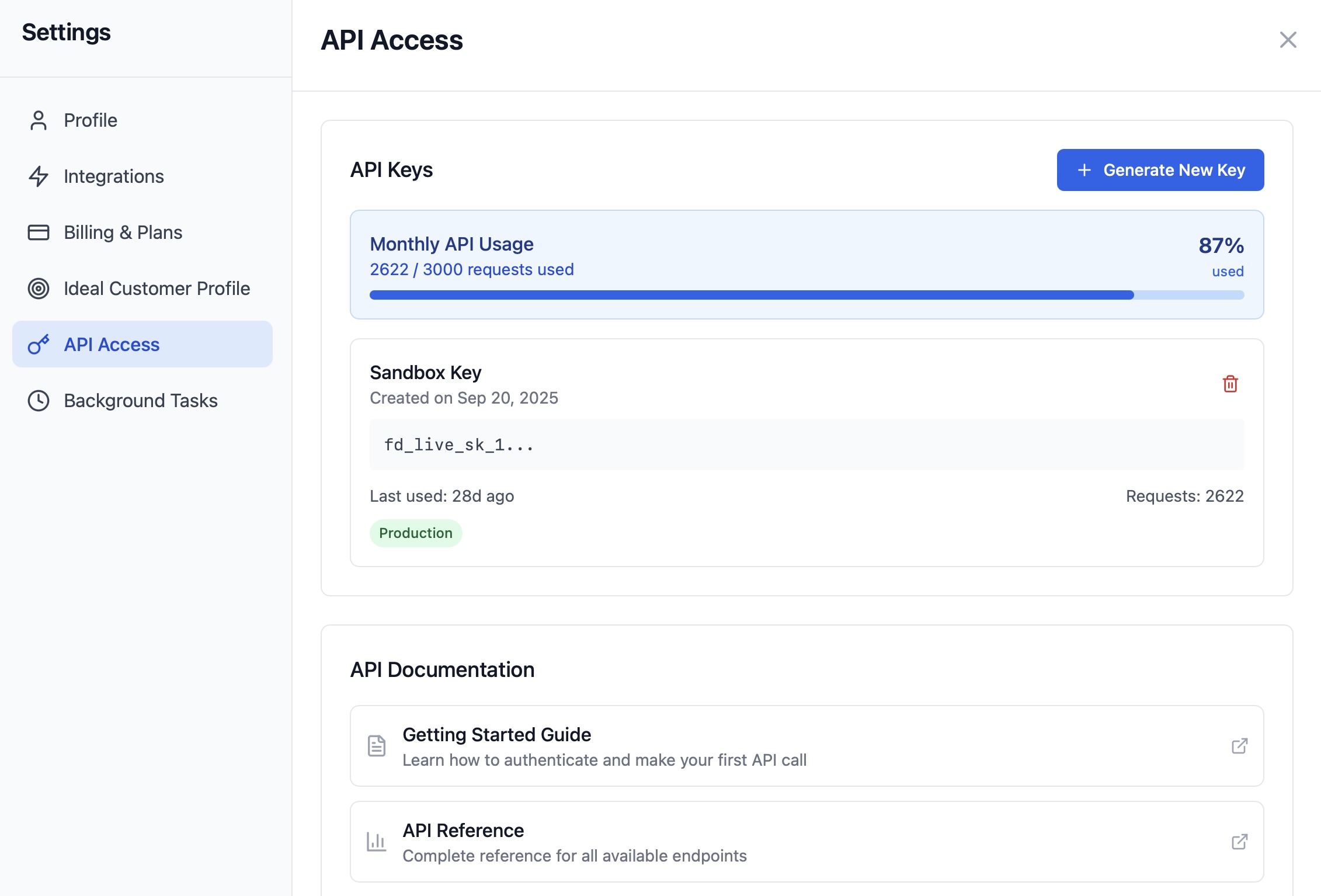
Here's the usual flow:
- Upgrade to Scale plan in your dashboard settings
- Generate an API key (same settings page)
- Test it:
curl -H "Authorization: Bearer YOUR_API_KEY" https://fundup.ai/api/v1/stats - Skim the full reference docs at
/api/docs/reference - Build whatever you're building
The API is standard REST. Consistent JSON responses, sensible defaults, nothing surprising. Most people get their first integration running in 30-60 minutes.
Ready to stop manually tracking funding rounds?


